Saving on Google Ads while keeping your campaigns effective can be achieved with a few strategic moves. Of course, smart content planning and precise targeting are at the core of it. But there are also some lesser-known tricks that can help you cut down saving on Google Ads, which we’ve gathered for you here. We’ll also introduce PSTNET’s virtual cards with a 3% cashback feature and share tips on how to reduce costs per click through sharing.
PSTNET virtual cards: low decline rates, zero Fees, and cashback
PSTNET offers Visa and Mastercard digital cards tailored for advertisers. Their selection includes segmented virtual cards for Google Ads as well as credit cards offering 3% cashback, which is available through their premium program, PST Private.

With over 25 trusted BINs from banks in the US and Europe, PSTNET cards are well-regarded by Google’s systems, resulting in low decline rates. To minimize declines even further, users can access the platform’s BIN checker. This tool provides extensive data on each card, including card type, issuing bank, billing thresholds, average spending, and transaction approval rates.
There’s no limit to the number of cards you can issue with PSTNET, and the cards come with zero transaction fees, free withdrawals, and no charges for blocked or frozen accounts.
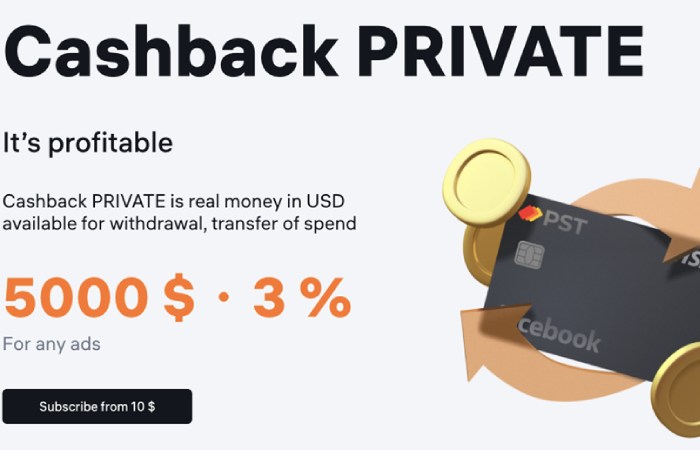
Now, let’s dive deeper into PST Private, a program that offers 3% cashback on ad spend. Membership is structured as a subscription, offering benefits like up to 100 free cards per month and a low 3% fee on balance top-ups.
Key features of PSTNET cards and service:
- Payment Networks: Visa/Mastercard
- Top-Up Options: Supports 18 cryptocurrencies (BTC, USDT TRC 20, ERC 20, and more), SWIFT/SEPA bank transfers, and Visa/Mastercard transfers
- One-Minute Registration: Sign up using Apple ID, Google accounts, Telegram, WhatsApp, or email
- 24/7 Support: Available via Telegram, WhatsApp, or live chat
- Budget Management: Access detailed transaction reports and analyze spending within the user dashboard
- Team Tools: Role assignment, card limits, and task-setting for team management
Ad extensions: how they work and boost CTR
Google Ads extensions are additional elements that make your ads stand out and provide more context. They increase your chances of capturing clicks, boosting CTR. A higher CTR indicates that your ad is relevant, which can lead to lower cost-per-click (CPC) as Google Ads prioritizes displaying ads that are beneficial to users.
The effectiveness of different ad extensions can vary based on business type and target audience. It’s essential to test which extensions resonate best with your audience. Here are a few testing tips:
- Testing different types of extensions
Experiment with extensions like sitelinks, call buttons, and location info to see how they impact your CTR. For example, local businesses may find location extensions effective, while e-commerce sites might benefit more from sitelinks to specific product pages. - Considering time of day and device
Some extensions may perform better at specific times or on certain devices. For instance, call buttons might work best during business hours on mobile devices. Configure ad scheduling to match your audience’s behaviour. - Monitoring performance metrics regularly
Track CTR and CPC for ads using various extensions. Google Ads reports can help you identify which extensions drive the best results. If an extension isn’t adding value, consider disabling it to keep users focused on the most impactful elements.
In this article, we’ve covered some hidden strategies for saving on Google Ads — like PSTNET’s virtual cards, offering a 3% cashback and zero transaction fees, which help manage ad expenses efficiently by minimizing declines. The PST Private program enables advertisers to save with low balance top-up fees and an option for issuing multiple free cards monthly.
We also discussed ad extensions, an often-overlooked yet powerful tool to increase CTR and optimize budgets in Google Ads. Testing different extensions can help you identify the ones that attract the most valuable clicks. The higher your CTR, the more likely you are to see reduced costs per click and achieve prominent search positions without extra expense.
Ultimately, reducing costs in Google Ads is a comprehensive process involving targeting, bid strategies, and content management. Test different marketing strategies, measure the outcomes, and you will achieve the desired results.

