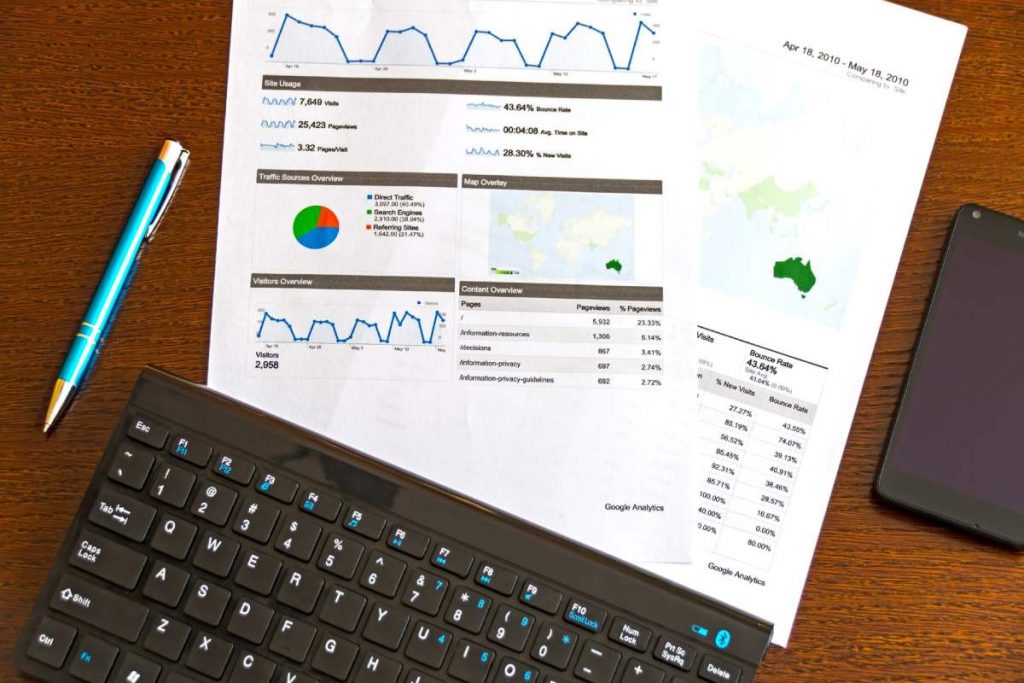Ways to Automate Your PPC Reporting Routine – Reporting is one of the most frustrating parts of a PPC professional’s routine. PPC managers used to spend hours creating spreadsheets and compiling data while automated reporting can make this process much more sufficient.
We will walk you through what you need to know about PPC reporting routine automation, from setting up custom reports in Google Ads to connecting your Google Ads to Microsoft Power BI or using third-party analytics platforms.
Let’s dive in!
Why You Need to Automate Your Reporting Routine
Automated reports eliminate human errors
The cost of manual mistakes is very high for any business. Errors in reports cancel out all your data quality, and decisions based on such reports can lead to additional costs and lost revenue.
More time for creative tasks
Automating routine tasks helps keep professionals motivated. If they don’t need to spend hours on copy and pasting data, they have time and energy for more challenging tasks, such as ad copies creation, analysis, A/B tests, and more.
Better structure with scheduled reports
Scheduled reports help PPC professionals be more organized in their reporting routine and increase analysis frequency. You can catch and respond to problems quickly if you run your analysis daily or weekly.
More sophisticated reports
With professional reporting tools, you can provide elaborate reports with fine visualization within minutes.
How to Automate Your PPC Reporting
#1: Set up Custom Reports in Google Ads
Google Ads Report Editor allows you to create and schedule automatic custom reports without saving data to a separate spreadsheet.
With its simple drag-and-drop interface, you can easily create tables and charts, visualize trends, use advanced filtering, segmenting, and sorting.
For example, if you are targeting various geographic locations, it will be useful for you to receive a performance report for specific locations every week. Or if you have set bid adjustments for devices or other segments, you will find reports on these segments helpful.
To set up Custom Reports in Google Ads, you don’t need any extra tools. Just go to your Google Ads account and follow these Google instructions.
Don’t forget to schedule your report to get them in your email regularly.
Pros and Cons of Using Custom Reports to Automate Google Ads Reporting
| + It’s free
+ It’s possible to schedule reports + The tool is relatively easy to use |
— You have to think through the structure and the metrics you need
— Requires time and some experience to set up — Limited metrics number — Applies only for Google Ads |
#2: Make Use of PPC Reporting Templates for Google Data Studio
Google Data Studio (GDS) is a part of the Google Marketing Platform that helps create real-time interactive dashboards and engaging reports. You can leverage it to visualize data from different sources, including Google Ads. That’s how you connect Google Data Studio to Google Ads.
It’s possible to create your own template from scratch or make use of pre-made GDS templates. There are all kinds of them—from simple single-pagers with only the main metrics to complex dashboards with 15+ pages that answer almost every question a PPC professional can possibly ask.
One of the most comprehensive templates available is PromoNavi’s Data Studio Report. It has 16 pages of detailed performance data, from KPIs and sales funnel to competitors’ insights and work done.
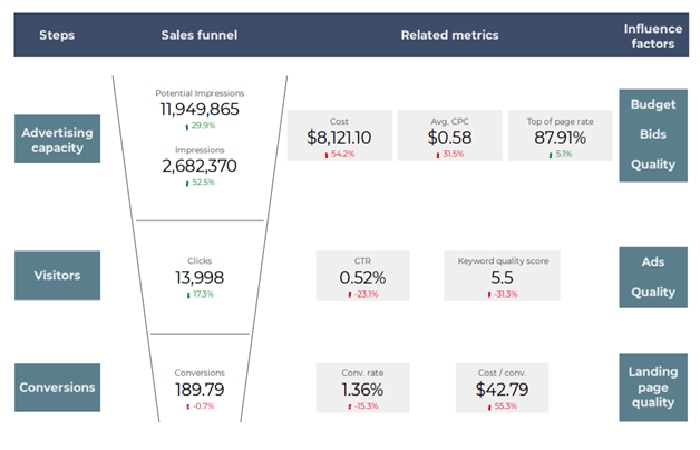
Sales funnel visualization in PromoNavi’s Data Studio Report
Here is an overview of the 15 Best PPC Report Templates for Google Data Studio.
Pros and Cons of Using PPC Reporting Templates for Google Data Studio
| + GDS is a free tool
+ Real-time dashboards + There are a lot of pre-made GDS templates available + Customizable reports (data, colors, fonts, labels, etc.) + Interactivity and accessibility + Embedded dashboards |
— You have to think through the structure and the metrics you need
— Requires time and some experience to set up a template from scratch — Some templates from third-parties are cost-associated — GDS has no scheduling and delivery option, so you need to keep in mind your reporting schedule |
#3: Set up Scheduled PDF Reports from Automation Platforms
Some PPC automation platforms like PromoNavi, WordStream, Adzooma, Adalysis, or Optmyzr include report creating and scheduling features.
Those platforms have elaborate report templates created by marketing pros.
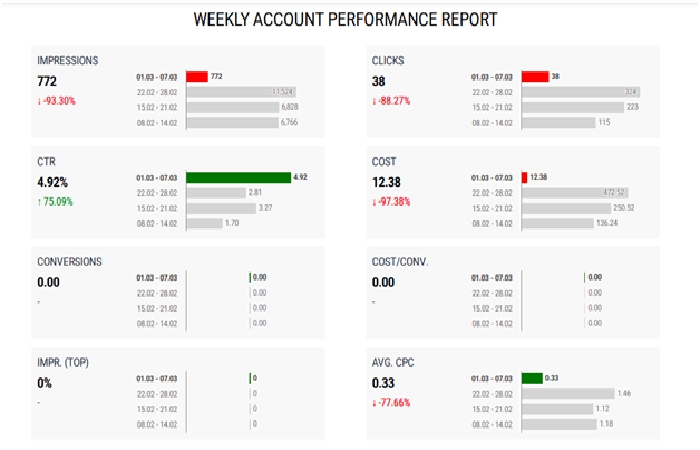
A sample page from PromoNavi’s scheduled PDF report. A fast overview of the campaign’s performance: green for better performance compared to the previous period; red for underperformance
Reports are straightforward to create in a few clicks. Established companies provide white-label reporting so that you can add your company or client’s logo.
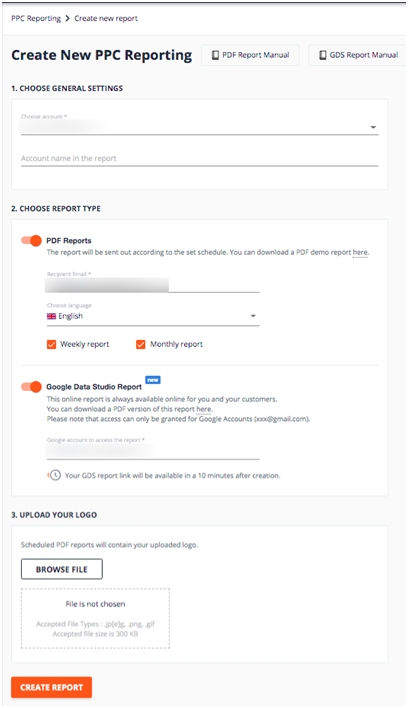
That’s how you can create and schedule a report from the PromoNavi dashboard
Pros and Cons of Using Scheduled PDF Reports from Automation Platforms
| + Pre-defined scheduling—you will never forget to send the report
+ No need to set up—the report creating is fully automated + Multiple data sources—the best reports include Google Ads, Google Analytics, and other data + White-labeling opportunities
|
— The reports are cost-associated
— You can’t customize predefined templates |
#4: Connect Your Google Ads Account to Power BI
Microsoft Power BI is a data analytics platform that connects to hundreds of data sources. With Power BI, you can create custom interactive dashboards, reports, and visuals.
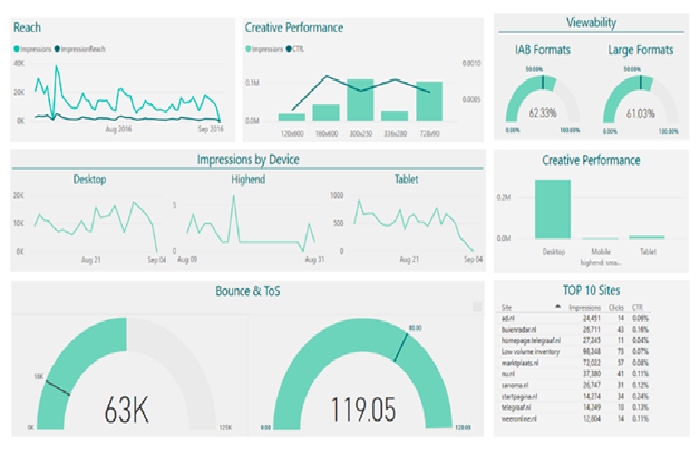
Image source: Microsoft BI Partner Showcase
You can use multiple methods to connect Google Ads to Power BI by using the Google Analytics connector or Google BigQuery connector. However, the setup of this efficient tool can be challenging, especially for beginners. Another way is to make use of third-party integrators like Hevo or Panoply, but the pricing starts from $200/month.
Pros and Cons of Connecting Your Google Ads Account to Power BI
| + Full customization
+ Complete and robust data analysis + Ability to work with Big Data + Multiple data sources + Unlimited metrics
|
— The tool is cost-associated
— Complex integration process — Takes time and training to understand how to use it
|
#5: Leverage Third-Party Analytics Platforms
For an in-depth analysis, third-party analytics platforms can be an informative alternative to Google Analytics.
For example, you can try using Supermetrics, Kissmetrics, Swydo, Reporting Ninja, Report Garden, or other tools. With these platforms, you can create detailed reports, combine data from multiple data sources like Google Analytics, Google Ads, or Facebook Ads, use and customize premade templates, and more.
Keep in mind that these platforms provide only analytics data. If you want to automate other PPC aspects like keyword collecting or competitor analysis, you will have to pay for other platforms that have such features. That is why, when it comes to PPC automation, it may be better to connect to a specialized PPC automation platform with all features you need, including PPC reporting.
Pros and Cons of Using Third-Party Analytics Platforms
| + No need to set up
+ Easy to use + Multiple data sources |
— The platforms are cost-associated
— You can leverage only predefined features — These platforms provide only analytics data
|
Summary
- Automating your PPC routine makes your digital marketing efforts more efficient—you don’t need to waste time gathering all the data and creating reports.
- You can automate your PPC reporting routine in different ways: set up custom reports in Google Ads, make use of PPC reporting templates in Google Data Studio, set up scheduled PDF reporting on PPC automation platforms, connect your Google Ads to Microsoft Power BI, or leverage third-party analytics platforms.
- If you are looking for free options, start with setting up custom reports in Google Ads or use free Google Data Studio templates for PPC reporting. However, the functionality of free tools and templates can be limited.
- If you need full automation, connect to PPC automation platforms like PromoNavi. In that case, you don’t have to rack your brains and spend time on reporting—everything is done for you by digital marketing professionals.