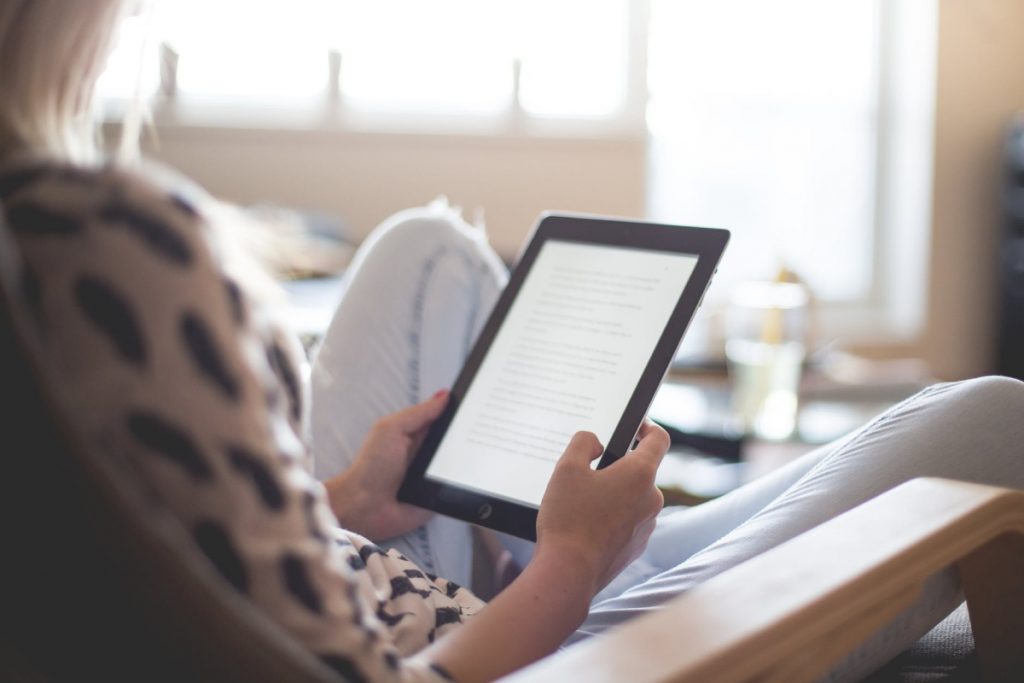How To Convert Word to PDF on Your iPad? – There are many reasons that you may want to convert a document from word to PDF: Ease of sending, make sure the document can’t be edited, or add security features to the file. This is not a terribly difficult thing to do, thanks to an array of apps, websites, and programs like Adobe Acrobat. However, when it comes to doing the same on your iPad, the process can get more complicated. Thankfully, there are ways to make the conversion without driving yourself insane or paying for access to an expensive website.
Adobe Acrobat App
The easiest way to convert a word file to a PDF file on your app is with the Adobe Acrobat app. The app can be downloaded in the Apple store and used accordingly. It is, thankfully, a blissfully simple procedure: Just download the app, set up an account, and follow the instructions from there. Even better: There is no difference between PDF files on a computer and PDF files on your iPad. You can lock the file for editing, add password protection to it, and limit who has access to it. The app is also remarkably speedy and allows you to save these files in the cloud, then access them at a later date.
Using Adobe for conversion purposes will allow you to then send the file anywhere straight from your iPad. The app also comes with numerous other benefits, including access to Adobe’s various other features. Adobe comes with numerous other editing and security features, and downloading this app may enable you to gain access to some of these assets.
Using Word
There are other ways to convert a file directly from your iPad. Depending on the version of Word you have on your iPad, you may be able to save a file as a PDF, then send it from there. While this can be very convenient, it is worth noting that you may lose access to the ability to edit the file after you change the file to a PDF. Furthermore, you’ll have to make sure that the file is saved on your Microsoft account if you want to be able to use it later.
Using Websites
Furthermore, you may be able to use any number of websites that turn your file into a PDF document. This process is relatively easy when using a computer or laptop, but it may be more complicated from an iPad. You should also use services like this with extreme care, as some websites do not take your personal security seriously. As such, using a website for conversion purposes may give others access to the sensitive data that is on your file. Websites like this can often be difficult to navigate, or you may have to pay for using it as a premier service.
Thankfully, technology has evolved significantly over the past few years. Gone are the days where such a conversion process was difficult to manage – you can now do so with relative ease.