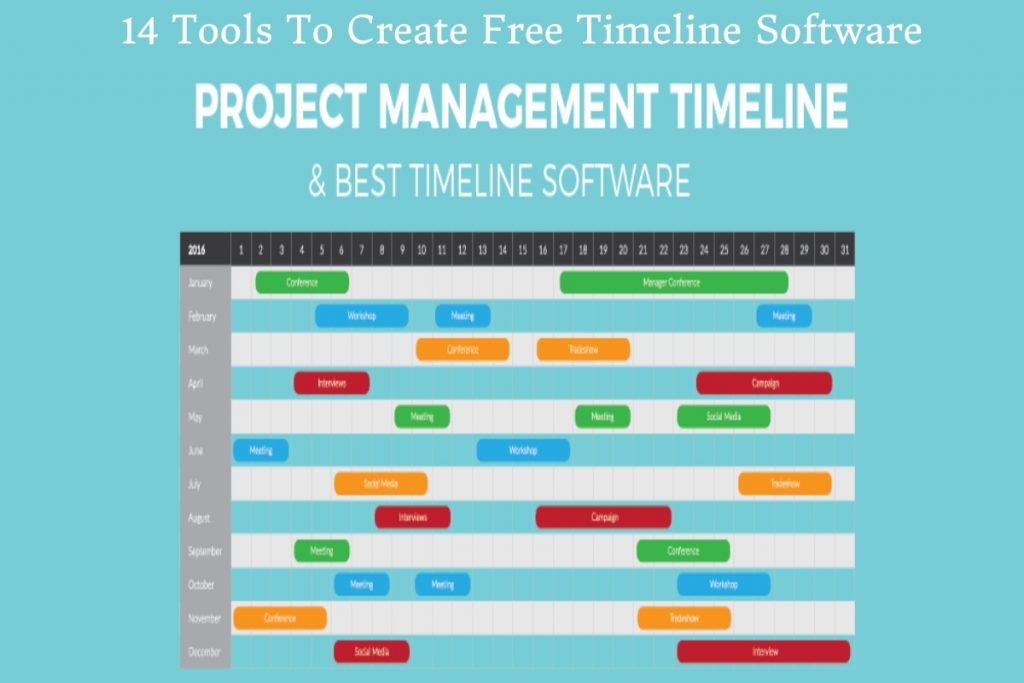Timeline software – We select free alternatives to integrate all kinds of resources such as texts, videos, photographs. You can take paper and pencil and create your own manually. Or you can take advantage of the potential of new technologies and resort to any of the following proposals. Are you excited with an interactive timeline or in 3D with these tools?
It is a web platform that allows you to create timelines software from infographics. To get started, it is only necessary to select one of the templates published by other users. It is possible to add stickers, images, texts, edit the default information and even choose the size of the document. It is also possible to produce original presentations, classroom posters, or class schedules.
14 Tools To Create Timeline Software
1. Tiki-Toki

This proposal works through your computer’s web browser, so you do not have to download any program. One of its most attractive features is that it allows you to create a three-dimensional timeline. You can include images and videos and share them with the people of your choice: in this regard, each Timeline has its URL that, for example, you can send to your students. You can also differentiate categories through colours. There is a free version, but you also have several payment options.
2. Timeline
It helps you create timelines software in a very agile and intuitive way, and you can choose between three possible options: a line organized by events, time, or day. But before you start, do not forget to indicate your name and the title of the project you work on. When you have completed this step, the following screen shows you the corresponding timeline software. As it is empty, you will have to feed it with content. Go to the Open folder and browse through the folders on your computer to download the material you need. If you don’t have time to surface it on the same day, save the changes to continue later.
3. Remember
Complete the registration process and start working on the Timeline software you have in mind. What do you want to include in it? It supports texts and videos, photos, notes, audio pieces, and even tweets! But the most exciting thing is that you can make group timelines and generate communities for new projects.
4. Timeline JS

Suppose you are a beginner in using these types of resources with this proposal. In that case, you can create a timeline using nothing more than a Google spreadsheet and use various sources for its preparation (for example, Google Maps, Vimeo, YouTube ). Some of the recommendations that its creators suggest are that the Timeline is not excessively large (they offer no more than 20 devices) and choose stories with a solid chronological narrative. On their website, you have a handy short tutorial.
5. Bee Docs 3D Timeline
To create timelines software in three dimensions on Mac computers. You can choose between different background themes, enter events with dates and times, or optional information such as notes, web links, and tags. Through services like iCloud or Dropbox, you can share this work.
6. Sutori
An allowed tool allows you to create and share stories, which you can also develop through a timeline model. Sutori provides promising results in just a few minutes, all without the need for technical knowledge and through the web browser. The results can remain shared with other users or with your students, who will reproduce the Timeline through the web. It has a specific section for education with new ideas to use this platform in class.
7. iSpring
A solution designed specifically for education and that, among other options, allows precisely creating timelines. They are interactive and customizable to the maximum, incorporating images, videos, audio, or any type of text-based information, including links to websites where you can expand your knowledge.
8. TimeGlider
A tool to create timeline software ultimately dumped in the cloud, with a free form for students and several very cheap subscription plans. TimeGlider remains very intuitive so that any learner with a minimum of computer skills will use it without problems.
9. Office Timeline
Lovers of Microsoft’s Office suite will find an extension on this software’s ‘basic’ capabilities in Office Timeline. Specifically, it allows you to create timelines in PowerPoint, adding a series of templates that we can modify and adapt to our interests to include all the information that we consider appropriate;
Once you have it, you can play it on a projector or export the Timeline to other formats, such as JPG or PDF, to share it with your students.
10. Timetoast
It moves away from complexity to provide a basic and straightforward service, creating timelines to mark specific information points (with video or text). It has hundreds of timelines already created and shared by users, and they will be perfect for getting ideas or, why not, maybe also to take advantage of them and learn something new.
11. Capzles
Capturing the time is the premise from which Capzles starts, another online service for elaborating timelines through a simple browser. It is free, and its main virtue is precisely its simplicity and ease of use: perhaps too simple for some experienced users.
12. Simple Timeline
One of the simplest is called Timeline, which allows you to create timelines with textual information straightforwardly. Here we will ignore other types of information such as images and videos to stay only with text. In addition, it provides an HTML code to embed in your web page, something perfect, for example, if you use a blog for class and you want to use the Timeline there.
13. MyHistro
In MyHistro, we will start with the possibility of creating timelines with a lot of information, both text, audio, or videos, and positions and places on a map. You can share it on the web or export it to other formats such as PDF to present it.
14. History
For very powerful and informative timelines. Take, an example, this one in the world of mobile phones from among the many available on its website. It is a cloud service and provides the option to share timelines and add multiple information models (text, audio, videos, or even questions for the reader to answer). There is a free version and the best version with more features.
Also Read: The 5 Best Free CRM In 2021 For Entrepreneurs, Freelancers, and Companies
Related Searches:
[timeline software for historians]
[timeline software for writers]
[open source software timeline]
[office timeline]
[project timeline software]
[office timeline free]
[timeline app]
[how to make a history timeline]