Shopify SEO Guide: 8 Essentials To Get Your Shopify Store Rank on Google – So you have set up your Shopify store and also got your first order.
Feels good, right?
The next big step is generating some quality leads and traffic through Google.
Just like any other Shopify store owner, your top preference would be to get your store ranked well on Google. Needless to say, you’ll not need to spend a penny on a paid advertisement when your store is listed on the first page of Google.
Shopify store ranking for Google and other search engines is key to generating more leads. Also, it helps potential customers find your website.
The higher you rank on Google, the more traffic your e-store is going to have. We know ranking higher on Google isn’t a piece of cake. But it isn’t impossible either.
Despite the fact that Shopify includes several built-in SEO-friendly features, there’s so much more you can do to boost your site’s ranking on SERPs.
In this Shopify SEO 2020 guide, we’re going to highlight 8 essentials to get your e-commerce store rank higher on Google. Don’t forget to check out our Shopify SEO checklist in the end to quick start your Shopify SEO journey without any hurdle.

1. Choose the Right Keywords
Keywords are the heart and soul of SEO. In fact, it wouldn’t be incorrect if we say that the success of your website mainly depends on choosing the right set of keywords.
To come up with the finest possible keywords, you have to step in the shoes of your customers to see what they like and dislike.
Here, it is crucial to understand that it’s hard to rank for generic keywords because then you have to confront big names and brands. Also, SEO for Shopify isn’t the same as conventional SEO.
Let’s suppose you run an online Shopify store where you sell contemporary art. People searching for the key phrase ‘contemporary art’ or ‘modern art’ are not necessarily buyers as some of them might be looking for information on creating contemporary artwork or paintings.
Since your target audience is people who’re interested in buying modern art. So you can try including keywords ‘Buy’ and ‘Cheap’ to make your keywords and key phrases look more focused and targeted.
Once you have got the targeted keywords, the next thing is to place them appropriately. Here are some of the places you can put your keywords on Shopify.
Title of your page
The title of your page, also known as meta title, appears on Google’s search page. Make sure you add your store name and primary keywords smartly into the meta title so that people can instantly reach out to your store for their needs.
Meta descriptions
The meta description is a short 320-characters description that appears just underneath your meta title. Your meta descriptions are a perfect spot where you can incorporate keywords to attract traffic.
H1 tags
The first thing on your website that tells Google about the nature of your business is headers. Make sure all of your category pages have enough headers in descriptive form. Also, you should add keywords to optimize those pages.
Product copy
Product descriptions are another crucial element on your website that requires the appropriate placement of keywords. Instead of copy/pasting manufacturer’s descriptions, make sure you invest time and effort in creating unique and SEO-optimized product descriptions for your product pages.
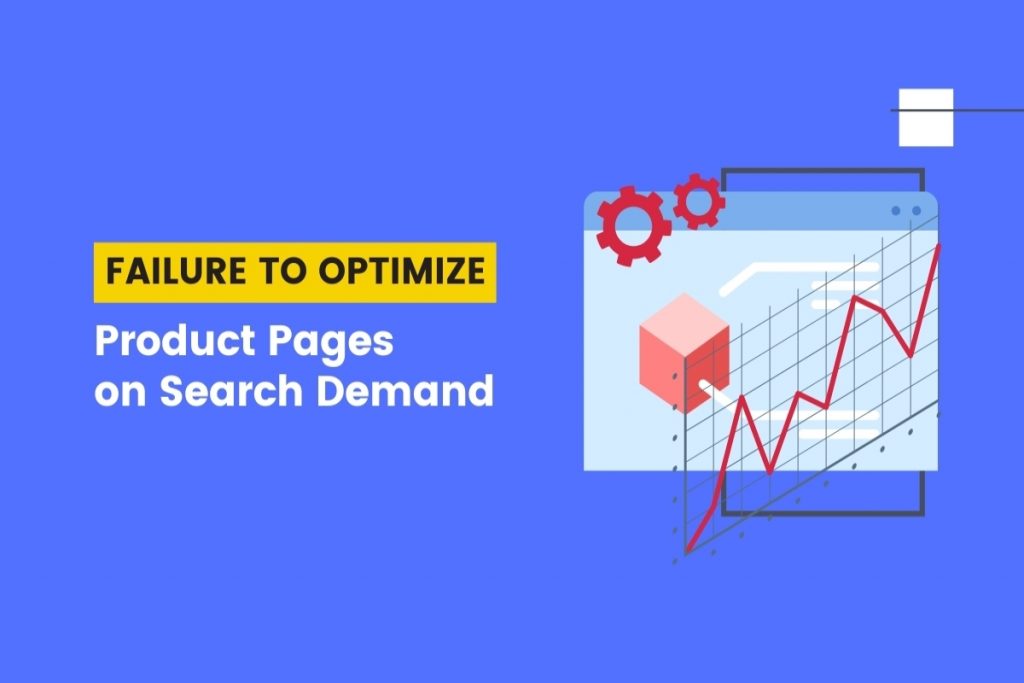
2. Optimize Your Website Structure
The way your overall site structure and content are organized is essential to the success of your online business.
Research suggests that buyers prefer to spend time on websites that offer the best user experience. When buyers are able to quickly find their desired things on your website, they’re likely to spend more time on your site and make a purchase.
Do not make things complex as it will result in more difficulty for Google to crawl your website and rank it.
A ‘Flat site structure’ is ideal in which all of your products are just a click away from the Home page.
Luckily, organizing your content on Shopify is incredibly simple and straightforward. You can have a Home page, category pages, and product pages. Also, you can add another category for subcategories if your products have them.
For instance, if you own a shoe store on Shopify, you can organize your website like:
Home page > Women’s Boots > Flat-Heel Boots > Product pages
You’ll also have to add an ‘About Us/Our Story Page and ‘Contact Us’ page to validate the reliability of your brand.
You must also include a search box on your website. While the search box does not directly influence your website SEO, it makes the entire customer journey a lot easier and hassle-free.
3. Offer the Best User Experience
The competition on Shopify is already aggressive. To make your store position out among the crowd, you have to implement the best SEO strategies that guarantee maximum user experience.
There are number of strategies that you can use to improve the user experience on your website. Some of them include:
Website Speed
Your website speed is the major SEO ranking factor. Also, it significantly improves the customer experience on your website.
Slow load times can annoy your buyers. According to BBC, “nearly half of us won’t even wait for 3-seconds for the website to load.”
As mentioned, customers are more likely to spend time on websites that are easy to navigate.
To increase your website speed, you should:
- Choose a mobile responsive Shopify theme
- Get rid of apps you’re no longer using
- Use optimized images
Mobile Responsive Design
Responsive design means that your e-commerce website looks great on both desktop and smartphone devices, including smartphones, and tablets.
With more and more buyers using their smartphones and tablets to make purchases, having a responsive site design isn’t a choice but a necessity.
4. Use Internal Links and Backlinks
Internal links and backlinks are also crucial for the success of your Shopify website. Interlink your product pages with your homepage and blog to give Google an overview of what you have in store for your customers.
Similarly, in order to rank your Shopify store better, you should also backlink your website to high DA websites.
Just ensure you never buy links as Google is smart enough to immediately hunt down websites that use such fraudulent techniques.
5. Leverage Content Marketing
Content marketing is another essential element of your SEO strategy that can encourage customers to spend more time on your website.
Many website visitors visit your website just because they like the content published on your website.
Make sure you have a dedicated blog section on your website that includes high-quality blogs, how-to articles, product reviews, and more.
Pro tip – If you’re not too sure about your content writing skills, make sure you hire a professional to do this job for you. Your content is a chance to let existing customers and prospects know how well-acquainted you’re in your niche. Also, it’s one of the best ways to increase your website authority on search engines and get valuable backlinks.
6. Encourage Customer Reviews
Customer reviews act as social proofs that let your website visitors know that you’re a trustable brand. Ask your customers to review your products online by sending a quick email right after they have made a purchase.
Again, do not try to buy fake reviews as Google can identify them instantly, and they’ll do more harm than good for your Shopify store.
7. Use Schema for Better Search Engine Visibility
Use Schema to help Google know about your products and services. Schema is a structured data type that is used to organize and interpret data and information.
In terms of SEO, Schema helps Google generate snippets, which provides incomparable visibility to your product range.
Fortunately, this feature comes built in the majority of Shopify themes. However, you may want to include extra data types if they’re not supported by your current theme.
8. Use Shopify Apps
Shopify is a viable e-commerce website platform that enables store owners to embed many useful features and user-friendly tools.
Even a person with little to zero coding knowledge can use these apps without any difficulty. Whether it’s about tracking or maintaining inventory or running affiliate programs, you’ll see a relevant app on Shopify that you can also customize according to your business needs.
Shopify also has plenty of SEO apps that can help you fix your broken links and perform alt optimization.
You can also add product reviews to your Shopify stores to enable your customers to get in-depth info about product features, availability, and more.
Pro Tip: Since apps add an extra code snippet to your site, it’s essential that you install only those that add to the overall functionality of your website.
Shopify SEO Checklist
🗸 Website design and architecture
🗸 Avoid duplication
Improve the user experience
Keyword research and placement
Internal linking and backlinking
Use Schema
Content marketing
Use the best Shopify apps
Encourage customer reviews
Author Bio
Ricky Hayes is the Co-Founder and Head of Marketing at Debutify – free Shopify theme, helping drop shippers build high-converting stores in minutes. He is a passionate entrepreneur running multiple businesses, marketing agencies and mentoring programs.

