Facebook Basic Definition
Surely we don’t need to tell you that being an expert on Facebook Basic is essential for any brand that wants to succeed in 2020. A proper method of establishing a Facebook business page surely boosts your traffic and sales.
You already know that Facebook Basic has a massive audience: The vast amount of 2.4 billion people use it every month.
However, you may not know how often people use it to interact with companies. For example, two-thirds of Facebook users say they visit a local company’s page at least once a week.
Potential customers are already looking for companies like yours on Facebook, and a clear and concise marketing strategy is the only way to reach this audience. As it says, your company page is ” one of the pillars of your online identity.”
How to create a Facebook Basic strategy in 6 easy steps?
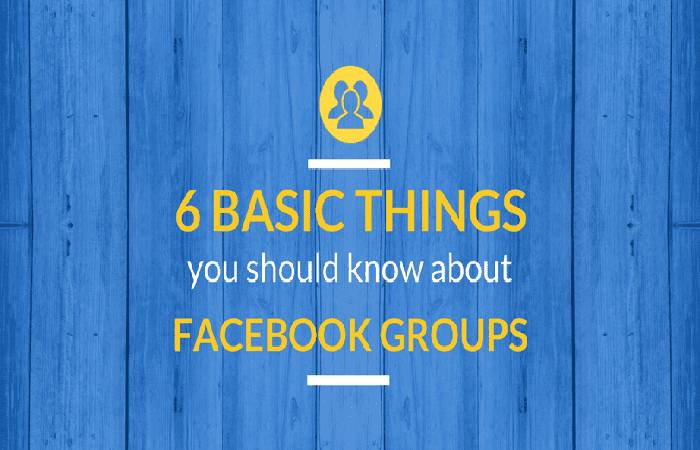
1. Create your company page on Facebook
- Go to facebook.com/pages/create. You need to be logged into a personal account to get started. Still, your Personal Information will not appear on your new Business Page.
- Choose the type of page: Business/brand or Community/public figure
- Enter your business details.
2. Add images of your brand
- Upload your profile picture and your cover photo.
- Make sure to use the optimal sizes for it so that your images look their best.
3. Complete the information on your page
Click Information, then Edit Information, and complete the following sections:
- Description: You have 255 characters to describe who you are and what you do.
- Contact Information: Include all the ways you would like people to communicate with you (including your website).
- Extra options: if it is relevant to your business, add your office hours, price range, and privacy policy.
4. Create your Facebook username (also known as your vanity URL)
Your username makes it easier to find yourself on it. Click Create a username to create yours. Remember that your name can have up to 50 characters.
Facebook marketing ideas for your custom URL:
- Choose a page name that is easy to find. In most cases, it will be your brand name.
- If possible, be consistent with your username on all your social channels.
5. Add a call to action button
- With a call to action button, people can communicate with you quickly and easily, buy your products and interact with your business.
- Click Add a button under your cover photo to set it up.
6. Check your Facebook Page settings
- Your Page settings give you personalized control over who sees what on your Page. Review all the options and make sure you have a good understanding of the specific privacy and security settings.
- That is all! Your Facebook Basic Page is configured and ready to use.
Also Read: What is Facebook Advertising? – Definition, Reasons, and More


